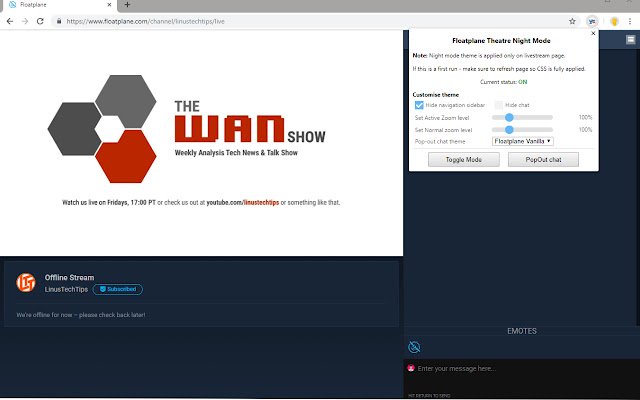NightTimeFP theme in Chrome with OffiDocs
Ad
DESCRIPTION
This extension helps apply specific theme for floatplane.
com service.
Supporting only simple Theater Night Mode.
*** On a first run - make sure to refresh FP page so CSS is fully applied.
*** Tell me what you think - https://sites.
google.
com/view/floatplane-theme THE STUFF: * WAN Show Countdown * Change chat font size * Change the width of the chat * Hide title & description * Add space above the video, make video full width * Option to pop the chat in a new window * When you click on username in chat it will add it to chatbox @<user> Change-log (minor fixes not listed): * 1.19: CSS updates, console errors resolved * 1.18.5: CSS styling updated again - changes on FP side again * 1.18.4: Fixed CSS styling - as there were some changes on FP side * 1.18.3: Fixed Pop-out chat not loading * 1.18: Added WAN Show Countdown and option to show/hide it; Found a bug link * 1.17: Added option to change the width of the chat * 1.16: Theme management, hide stream description, replace zoom with chat font size option * 1.15: Added options to add/remove space around the video * 1.14: Added @mentions on username click * 1.13: Select permanent theme for pop-out chat * 1.12: Option to hide chat on main live page * 1.11: Option to pop the chat in a new window * 0.1.10: Added option for customisation to pop-up * 0.1.9.1: Now coloring chat text if you are "mentioned" How it works? * Go to live-stream page of your creator and toggle mode with click on the icon (top, right) The setting is persistent - so next time you visit the page it will automatically activate.
Additional Information:
- Offered by Snikay
- Average rating : 5 stars (loved it)
- Developer This email address is being protected from spambots. You need JavaScript enabled to view it.
NightTimeFP theme web extension integrated with the OffiDocs Chromium online