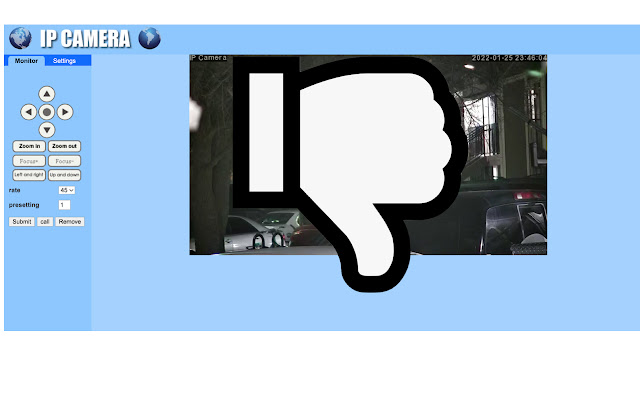POS IP Camera in Chrome with OffiDocs
Ad
DESCRIPTION
PTZ KEYBOARD CONTROLS: Z = ZoomIn X = ZoomOut Arrows = Up/Down/Left/Right Click screen to center camera focus on that position.
__________________________________________________________________________________________ Why? The embedded web server for most Chinese based Camera are pure sh*t.
And if you're on a Mac, you don't even have the option to install the sketchy flash plugin for Internet Explorer.
I've managed to use the javascript libraries from the camera to render video on a canvas, but it's all done over http and ws, unsecured.
Every time I try to make something that will allow other people to use it, I run into road blocks.
CORS, HTTPS, WSS, AUTH.
.
.
.
So, I made a simple chrome extension.
It will: - work while you're logged into the camera's embedded web server.
(192.168.xxx.
xxx) - protect your privacy - won't ask for your credentials - make the video full screen - enables PTZ control via keyboard (<-- this is awesome) - centers camera position where ever you click Lots of additional functionality coming: - Play h265 video directly from the device (<CAMERA_IP>/sd) - SET/CALL commands - Command macros, so you don't need to remember all the weird codes - On screen PTZ controls, semi-transparent overlay Also, if you just want a simple interface w/o this extension, try visiting your camera at <CAMERA_IP>/mobile.
html *PLEASE DON'T LEAVE BAD RATINGS.
I'm offering this for free.
If it doesn't work for you, send me an email and maybe I can help you out.
Or just uninstall it and have a nice day! chrismclcd@gmail.
com
Additional Information:
- Offered by chrismclellen.app
- Average rating : 0 stars (hated it)
- Developer This email address is being protected from spambots. You need JavaScript enabled to view it.
POS IP Camera web extension integrated with the OffiDocs Chromium online