Dinosaur Bone Digging Game New Tab in Chrome with OffiDocs
Ad
DESCRIPTION
New tab page now much more fun.
Dinosaur Bone Digging is waiting for you in the new tab.
Game Description: Do you like Dinosaurs and their magical world? Great, you will get a chance to see and check them with Dinosaur Bone Digging! In the game, there will lots of levels which have full of dinosaurs' ruins.
Your aim is to find, clean and examine them in a correct way.
If you also like puzzle games, you are going to love this Dinosaur Bone Digging game because there is also puzzling part in it.
Try to get all three stars to pass the level and get high scores.
Have fun with Dinosaur Bone Digging! Main Features: * In the upper left corner, you can easily access your favorite sites and sites you have visited in the past.
* In the lower right corner, we have set the most visited sites in the world for you, by clicking on the settings in the lower left corner, you can easily access and filter the sites you want to use.
* You can find many features like weather forecast and clock in the upper right corner of the theme.
* You can write your name to the theme, you can make it special.
* You can also use the countdown timer, you can set your jobs as the start and end time at the time you plan.
* You can have a better gaming experience in the new tab by using the Fade Screen feature.
* You can use the full screen feature for a better gaming experience.
* You can use the more games button to play different games.
* You can find detailed information about Instrection the game with the How to play button.
Dinosaur Bone Digging Game New Tab Features: * Weather forecast * Time and date * Counter * Greeting options * Social media links Dinosaur Bone Digging Game New Tab How to Remove: 1. Click on the icon given in the upper right-hand side of your Chrome browser.
2. Go to the “settings”.
3. Click on “extensions”.
4. Find the extension that you want to uninstall.
5. Click on the trash can icon to the right of “enable”, when you find the extension you want to remove.
6. The extension is removed.
Lastly, you can enjoy these features (and your requests will be added further) for free! Dinosaur Bone Digging Game New Tab extension waiting for you.
Contact with us at info@zillakgames.
com and share your thoughts and problems.
Additional Information:
- Offered by zillakgames.com
- Average rating : 0 stars (hated it)
- Developer This email address is being protected from spambots. You need JavaScript enabled to view it.
Dinosaur Bone Digging Game New Tab web extension integrated with the OffiDocs Chromium online

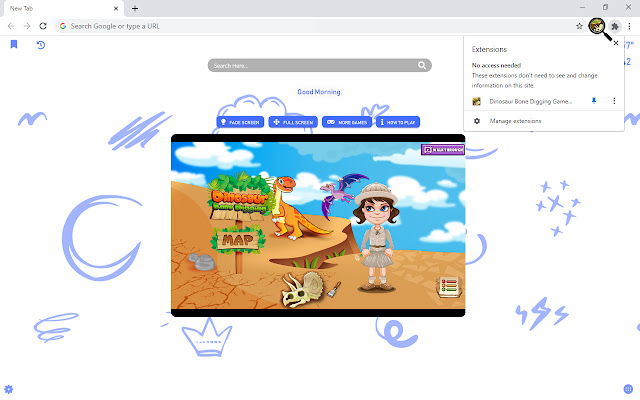











![Ice Snow Wallpaper New Tab Theme [Install] in Chrome with OffiDocs](/imageswebp/60_60_icesnowwallpapernewtabtheme[install].jpg.webp)


