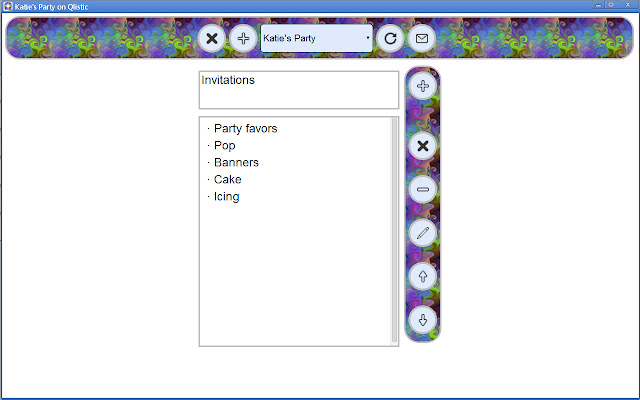Qlistic in Chrome with OffiDocs
Ad
DESCRIPTION
What is Qlistic? Qlistic is the simplest way to keep shareable lists.
You don't sign-up.
You don't sign-in to anything.
You don't need to join any social network.
You can use it as an installed Chrome App or straight from your browser.
Your lists live in The Cloud, and you can get to them on any smartphone, tablet, or computer--all you need is a modern browser like Chrome or Firefox.
How much does it cost? Nada.
Qlistic is FREE! How do I share a list with someone? You simply send them the link to the list, so you could use email, text, carrier pigeon, etc.
"Anyone with the link" can see and use a particular list.
You can email a link when you create a list, or click on the little envelope button when you're looking at a list.
Even if you don't intend to share a list, it's probably a good idea to email yourself a link to it so you can easily pull up the list on multiple devices.
And we promise, promise, promise your email address won't be shared, sold, or even stored in any way, shape, or form.
But if it's on the web, what happens when I'm offline? You're good! Through the wonders of HTML5, you can still see and edit your lists even if you don't have Internet access.
The easiest way to get to your lists is to bookmark at least one of them, pull it up even if you're offline, and voila, there's your list! While you're offline, you won't be able to sync your changes with The Cloud.
But the next time you pull up the list while you're online, your list and The Cloud will sync up.
Most modern browsers are good to go by default, but for Qlistic to work correctly, it'll need to run JavaScript, store cookies, and store data for offline usage.
Some browsers may ask your permission for Qlistic to do those things.
I still don't get it.
Ok.
Say you and your S.
O.
want to share a single, long-lived grocery list.
You've got an Android® phone, your S.
O.
still has an iPhone®, you spend all day on a Windows® computer, and there's always a tablet or two around.
With Qlistic, you can see and edit the same list on all of those devices, online or offline, without signing-up, signing-in, or installing anything.
Or maybe the party is tomorrow night, and you need to jot down a to-do list.
Start a list and keep it to yourself.
And if you're running low on time, shoot the link over to your friends and you can all use it to track what still needs to be done.
Keep a list for the hardware store.
One for the honey-do list.
One for people you've put on notice.
Additional Information:
- Offered by qlistic.com
- Average rating : 3.67 stars (liked it)
Qlistic web extension integrated with the OffiDocs Chromium online