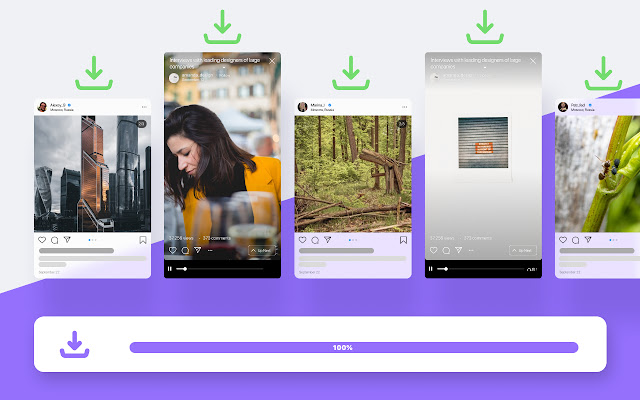Download photo from instagram in Chrome with OffiDocs
Ad
DESCRIPTION
The feature you always dreamed about but couldn’t find.
So no more Instagram screenshots and screen recordings.
This useful Chrome extension will help you download photos, videos and stories from Instagram to your computer.
Just enable it by clicking a button located in the extensions section of your browser.
Now all your favourite content can be saved any time you want! To download photos or videos do the following: - open a post with a photo or video you want to save - click the ‘Download’ button right under the post - choose a folder on your computer and save If you want to download stories do this: - open the needed stories - pause it - click the ‘Download’ button under the ‘Close’ button on the top right - choose a folder on your computer and save Don’t lose your important information from Instagram and store it on your PC with our extension.
Access it 24/7!
Additional Information:
- Offered by jimmy.daniel.7834
- Average rating : 1.48 stars (hated it)
- Developer This email address is being protected from spambots. You need JavaScript enabled to view it.
Download photo from instagram web extension integrated with the OffiDocs Chromium online