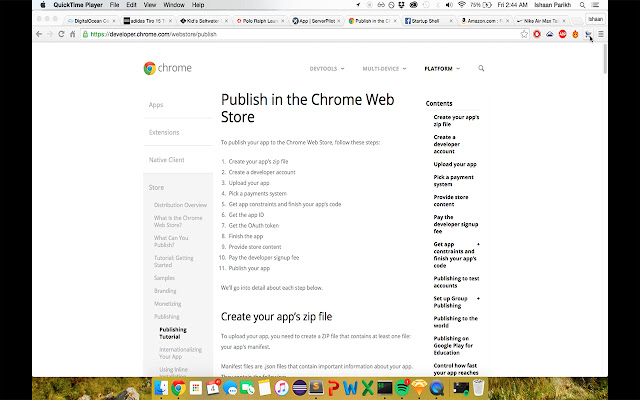Cartly in Chrome with OffiDocs
Ad
DESCRIPTION
A chrome extension to help shopaholics get back on task.
Story During Startup Shell's retreat in November 2015, we were all discussing goals and projects.
Someone had just created a chrome extension to help people learn coding better (Type it out), and a friend of mine, Nick, jokingly asked for a chrome extension to help him stop shopping so much.
So, Cartly was born.
Use This extension closes all tabs that have the text "add to cart" in its html.
Those of you who have a little bit a shopaholic problem (no judgement), this is your solution! When you have that "I need to get back on task moment!", just click the button in the popup to close all your tabs that are obviously shopping-related.
How does it work? The extension iterates through each tab and just takes all of the html.
It searches the entire string (after .
toLowerCase()) looking for the text "add to cart" or "add to bag".
If detected, the tab is deleted.
Issues? This extension is still super young! Bugs are going to be fixed regularly.
There will eventually be a way for you to add your own sites that will not be included to be removed.
Additional Information:
- Offered by parikh.i.m
- Average rating : 5 stars (loved it)
Cartly web extension integrated with the OffiDocs Chromium online