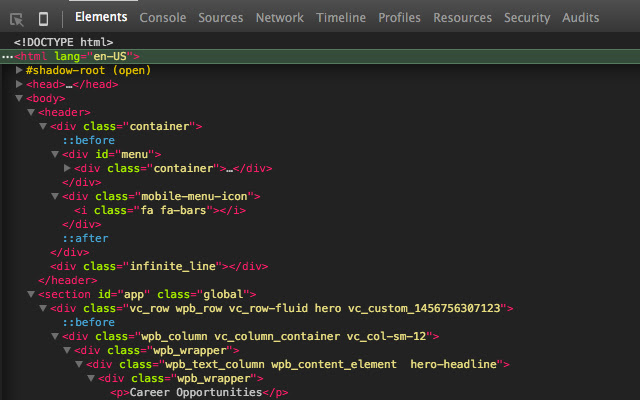Monokai for Chrome in Chrome with OffiDocs
Ad
DESCRIPTION
** Update ** Latest version of Chrome creates small breaks to the theme.
This can be fixed by enabling 'Dark' mode.
To enable, go to Developer Tools -> Settings, Under Appearance, Theme: Dark.
** Requirements: 1. Navigate to ' chrome://flags/ ' and Enable 'Developer Tools experiments' 2. Dev Tools Settings -> Experiments -> Allow custom UI themes 3. Restart, Done! Monokai color scheme for Chrome dev tools.
Its open source, check out the 'Website' for the Github link.
Additional Information:
- Offered by Esteban Santiesteban
- Average rating : 4.57 stars (loved it)
- Developer This email address is being protected from spambots. You need JavaScript enabled to view it.
Monokai for Chrome web extension integrated with the OffiDocs Chromium online