Multi Cursor for Chrome in Chrome with OffiDocs
Ad
DESCRIPTION
Enable sublime-like multiple cursors in any text field on the web using Cmd/Ctrl + D.
How to use: - On any text field, select a text block - Press CMD + D or Ctrl + D, this will enable multiple cursors and select the next occurrence of that same block with a new cursor.
- You can keep pressing CMD/Ctrl + D to keep selecting more occurrences of that text.
- Now you can simultaneously edit all the selected occurrences.
Example usage, given the following text: I had an Apple today Apple is good for me I like Apple If you select the first "Apple" word and press CMD/Ctrl + D shortcut, this will select the next "Apple" while also keeping the first one selected at the same time.
Pressing the key again will select the third occurrence of the word.
Now if you type "Banana", this will change the text at all three places at the same time: I had an Banana today Banana is good for me I like Banana
Additional Information:
- Offered by Asad Memon
- Average rating : 4 stars (liked it)
- Developer This email address is being protected from spambots. You need JavaScript enabled to view it.
Multi Cursor for Chrome web extension integrated with the OffiDocs Chromium online

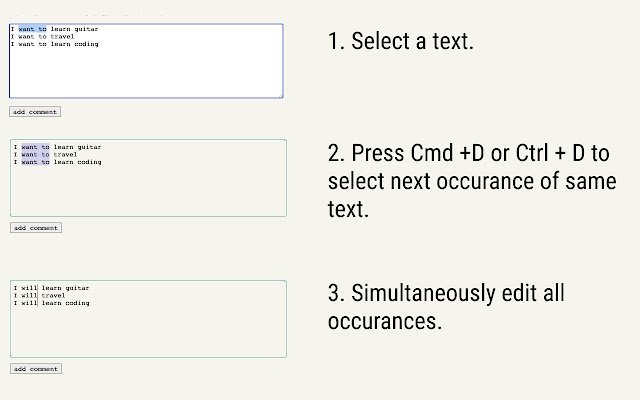












![Among Us on PC Laptop [New Tab Theme] in Chrome with OffiDocs](/imageswebp/60_60_amongusonpclaptop[newtabtheme].jpg.webp)

