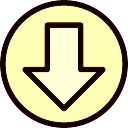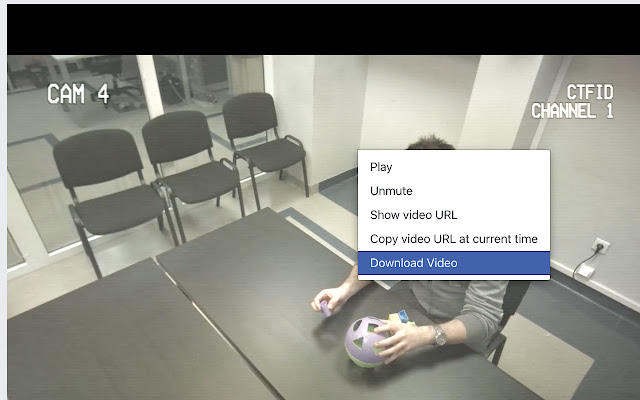Download video from facebook in Chrome with OffiDocs
Ad
DESCRIPTION
IMPORTANT! This extension only works with the classic Facebook look.
If you are using the new Facebook layout you can use my newest plugin I wrote: https://chrome.
google.
com/webstore/detail/video-downloader/pdgnickkolfaldghlnonpiefbokaecnb How it works? 1. Click the right mouse button 2. Select the "Download Video" option 3. Wait for a moment and voila, the video is downloading Remember - After installing the extension, you should restart your browser or at least browser tab.
- When you are trying to download video from the "Watch" section, first you need to scroll down a bit to let the extension properly load.
This only occurs on that page.
If you find any bugs, let me know by creating an issue in my GitHub repo https://github.
com/mdrazyk/download_video_fb_extension/issues I will be happy to help you :) Icons made by Pixel perfect from www.
flaticon.
com
Additional Information:
- Offered by drazyk.mateusz
- Average rating : 2.6 stars (it was okay)
- Developer This email address is being protected from spambots. You need JavaScript enabled to view it.
Download video from facebook web extension integrated with the OffiDocs Chromium online