DynaZen in Chrome with OffiDocs
Ad
DESCRIPTION
Save support messages and retrieve them in a couple of seconds.
Features: * Save pre-drafted messages * Retrieve messages with the convenience of a keyboard shortcut * Automatically fill the zendesk text field with a few clicks ******************** SAVE MESSAGES ******************** Select the extension Icon in the top right corner.
Include a message label + message.
Select save.
These messages can now easily be retrieved below.
******************** Retrieve Messages ******************** Simply navigate to a ticket you are working on.
Activate the extension using this keyboard shortcut (CMD+shift+Y on Mac, Ctrl+shift+Y on Windows).
Begin typing in the search bar for the message you are looking for.
Messages can be retrieved by either a message label or message.
Click on the message you want and press Enter.
Voila! Easily retrieve pre-drafted messages and increase productivity! ******************** Delete Messages ******************** You can delete messages using the options page.
Options can be accessed by right clicking the extension and selecting "Options".
They can also be accessed in the extension settings from the main extension page.
Additional Information:
- Offered by notrandom
- Average rating : 0 stars (hated it)
- Developer This email address is being protected from spambots. You need JavaScript enabled to view it.
DynaZen web extension integrated with the OffiDocs Chromium online

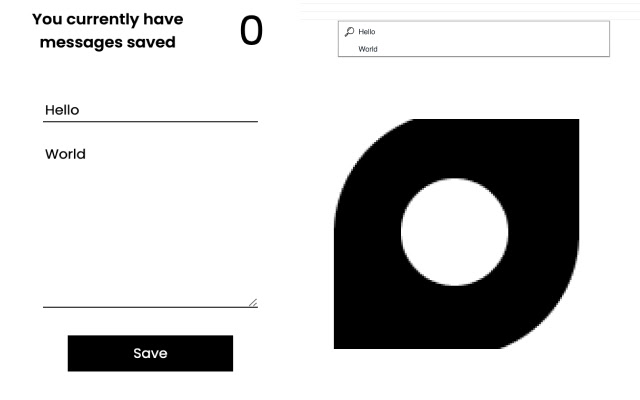












![Among Us on PC Laptop [New Tab Theme] in Chrome with OffiDocs](/imageswebp/60_60_amongusonpclaptop[newtabtheme].jpg.webp)

