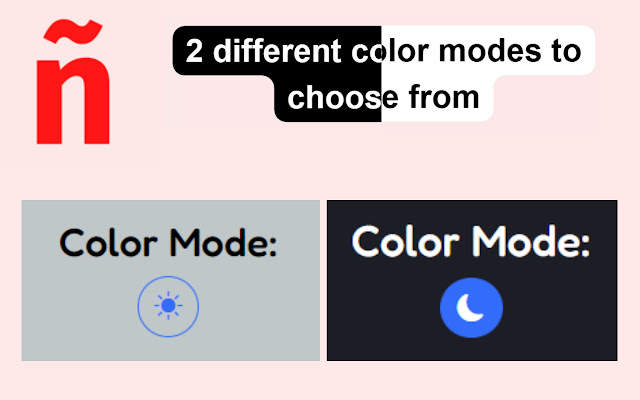Multi Lingual Input Tools in Chrome with OffiDocs
Ad
DESCRIPTION
This extension allows you to easily and effortlessly copy and paste accented letters and symbols from a variety of languages (currently Spanish, French, and German)! Need to easily type Spanish or French for your work, school, or anywhere else around the web? This extension is perfect for you.
So far, the accented letters and symbols that can be copied are.
.
.
Spanish: á, Á, é, É, í, Í, ó, Ó, ú, Ú, ¿, ¡ French: à, À, â, Â, æ, Æ, ç, Ç, é, É, è, È, ê, Ê, ë, Ë, ï, Ï, î, Î, ô, Ô, œ, Œ German: ä, Ä, ö, Ö, ü, Ü, ß, ẞ v6.5 - Submitted: Oct.
2, 2022 - Fixed bug where extension made all pages use Arial Font v6.4 - Submitted: Sept.
30, 2022 - Added German - Made options page more modern - Changed "Open Full Typing Area" and "Open Options Page" buttons to icons in a navigation menu (In Popup) - Made it so that Pressing Shift will toggle uppercase in popup & FTA (no longer need to hold down shift)
Additional Information:
- Offered by devsai9.github.io/Multi-Lingual-Input-Tools
- Average rating : 5 stars (loved it)
- Developer This email address is being protected from spambots. You need JavaScript enabled to view it.
Multi Lingual Input Tools web extension integrated with the OffiDocs Chromium online