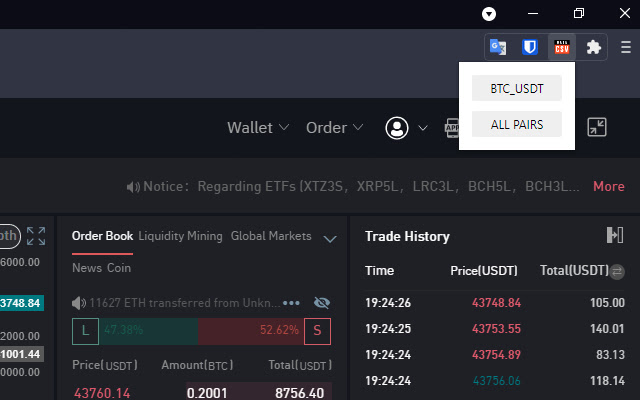gate.csv in Chrome with OffiDocs
Ad
DESCRIPTION
NOTE: For now this extension with Spot Trade History only.
Why? - Gate.
io: I could not find an easy way to export the data about my orders that would include both the price and the volume.
- Pro.
Coinbase.
com: I could not find any export functionality on the portal at all.
How to use? - Openhttps://www.
gate.
io/ or https://pro.
coinbase.
com/ and log-in.
- When you are on a trading page (e.
g.
https://www.
gate.
io/en/trade/BTC_USDT) and click on the extension it will open a pop-up with two buttons: `BTC_USDT` and `ALL PAIRS`.
The first one will download the Trade History for BTC/USDT pair, the second - for all the pairs you have ever trade.
- If you are on any other page of the exchanges, you will see only `ALL PAIRS`.
- The `raw` checkbox will export data as-is (without any parsing) - you can use it if the extension crashes for some reason.
Additional Information:
- Offered by st.zelenin
- Average rating : 0 stars (hated it)
- Developer This email address is being protected from spambots. You need JavaScript enabled to view it.
gate.csv web extension integrated with the OffiDocs Chromium online