Netskope Chrome Extension in Chrome with OffiDocs
Ad
DESCRIPTION
This extension enforces Netskope Cloud Explicit Proxy for Netskope customers.
It requires: - Netskope tenant name - SAML Forward Proxy to be configured in Netskope tenant - Netskope root CA for explicit proxy to be imported as trusted This extension also allows: - switching between Netskope tenants that user has access to - disabling/enabling steering through Netskope Cloud Explicit Proxy - enforcing tenant and steering through Chrome managed extension policies - setting PAC file URL or PAC data through managed extension policies - restricting operating systems that it works on through managed extension policies Following keys are available in managed policies: - tenant (string): pre-configures tenant name and disallows users to change it.
Must be complete name including .
goskope.
com suffix.
- pac_data (string): optional PAC file contents to be used instead of static proxy setting - pac_url (string): optional PAC file URL to be used instead of static proxy setting or PAC data - bypass_list (array of strings): optional list of domains to be bypassed.
Wildcards are accepted.
Ignored if pac_data or pac_url is set - enforce_os (array of string): optional list of operating systems for extension to operate on.
If not set or empty, extension will work on all operating systems.
Valid entries are: cros, win, mac, android, linux, openbsd - block_disable (boolean): optional flag to remove disable steering checkbox
Additional Information:
- Offered by Netskope
- Average rating : 4.33 stars (liked it)
- Developer This email address is being protected from spambots. You need JavaScript enabled to view it.
Netskope Chrome Extension web extension integrated with the OffiDocs Chromium online

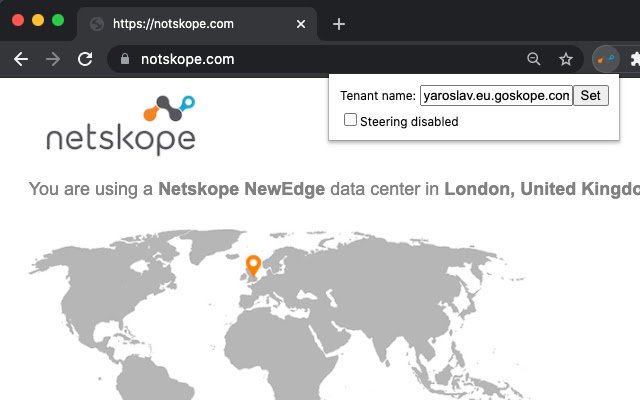











![Among Us on PC Laptop [New Tab Theme] in Chrome with OffiDocs](/imageswebp/60_60_amongusonpclaptop[newtabtheme].jpg.webp)


