Tidier Bookmark in Chrome with OffiDocs
Ad
DESCRIPTION
** Feature ** Allows you to automatically modify the bookmark name according to the user-defined regular expression rules when adding bookmarks, so as to obtain a cleaner bookmark.
At the same time, it also provides the function of batch modifying the existing bookmark name.
** Usage ** Initially, the behavior of clicking the extension icon with the mouse is similar to adding a bookmark button in the address bar.
You can add or modify bookmark and create new folder.
It also supports the search folder function.
Then you can right-click the extension icon to enter the options and switch to the rule list page, or directly click "Create a new rule" in the menu, and then you can write a regular expression rule to replace the bookmark name.
If its name matches the rule when you click the extension button to create a bookmark, the content will be replaced automatically.
At the same time, the option page also provides the function of batch editing existing bookmarks.
** Support ** This extension is open source based on GPLv3 License.
For more information, go to: https://github.
com/LightAPIs/tidier-bookmark-next/
Additional Information:
- Offered by no.web.developer
- Average rating : 4 stars (liked it)
- Developer This email address is being protected from spambots. You need JavaScript enabled to view it.
Tidier Bookmark web extension integrated with the OffiDocs Chromium online

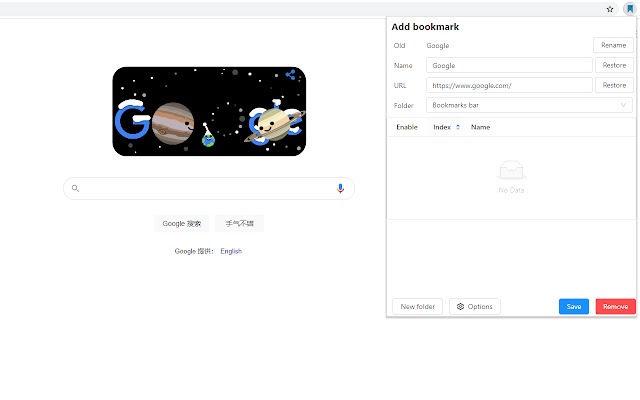











![Among Us on PC Laptop [New Tab Theme] in Chrome with OffiDocs](/imageswebp/60_60_amongusonpclaptop[newtabtheme].jpg.webp)


