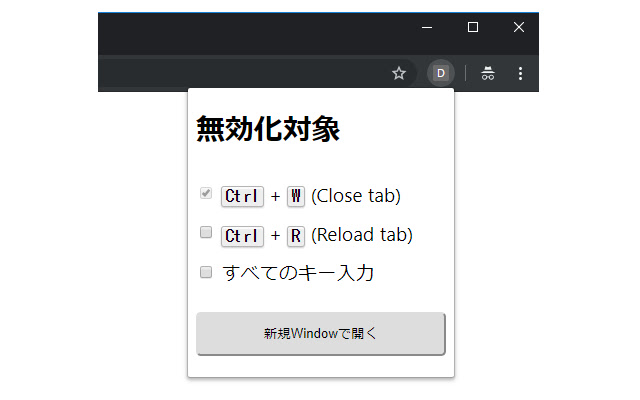Disable key input in Chrome with OffiDocs
Ad
DESCRIPTION
## ユースケース例 - Webページで提供されているshellで `Ctrl` + `W` を使いたい - Webページで提供されているshellの例 - [AWS Systems Manager Session Manager](https://aws.
amazon.
com/jp/blogs/news/new-session-manager/) - `Ctrl` + `W` - Chrome: タブを閉じる(通常はこちらが優先される) - shell: 単語単位で削除 ## 仕組み 1. 現在のタブをChrome拡張のポップアップで新規に開く - Chromeのキーボードショートカットへの割り込みを可能にするため 1. 無効化したいキーボードショートカット押下時のイベントをキャンセルする
Additional Information:
- Offered by Takashi Sugimoto (tksugimoto)
- Average rating : 5 stars (loved it)
- Developer This email address is being protected from spambots. You need JavaScript enabled to view it.
Disable key input web extension integrated with the OffiDocs Chromium online