Gmail condensed style in Chrome with OffiDocs
Ad
DESCRIPTION
Less white space -> more information on the page! * Since version 2.0 there are settings! (if the extension fails to start, try disabling and re-enabling it on the chrome://extensions page) * Remove useless paddings for the most of the page elements * Make buttons look as active clickable elements * Add border around email compose text area * Highlight the email row in the list on hover/focus * Narrow down labels tree when always expanded; Widen it when hover-expanded * Less space for top/search bar * Disable animations * Multi inbox section labels clearer design
Additional Information:
- Offered by Yury Ershov
- Average rating : 5 stars (loved it)
Gmail condensed style web extension integrated with the OffiDocs Chromium online
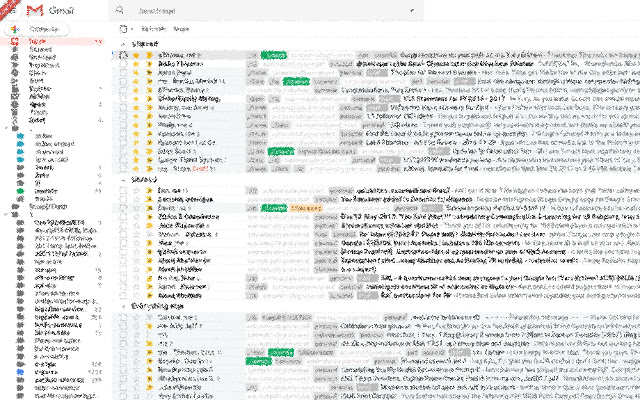








![Ice Snow Wallpaper New Tab Theme [Install] in Chrome with OffiDocs](/imageswebp/60_60_icesnowwallpapernewtabtheme[install].jpg.webp)





