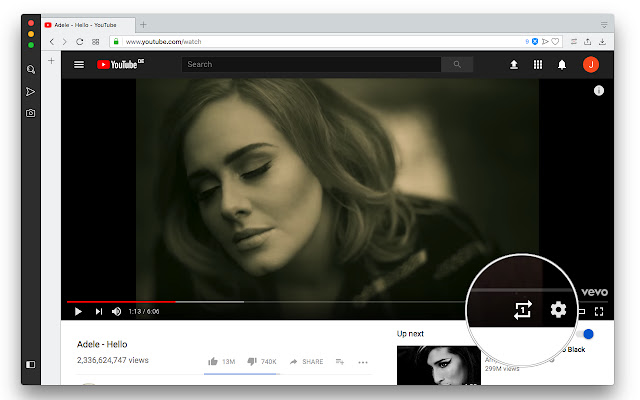YouTube™ Repeat Button in Chrome with OffiDocs
Ad
DESCRIPTION
This extension adds the missing repeat button to the HTML5 YouTube player.
The button is not active by default.
If you need to repeat a single track, click on the button once.
When the extension is active, the button's color is white.
In this mode, when the video is finished, the extension stops the player for one second, seeks the start of the track, and replays it.
Before 0.2.1 release: Note that this extension only works on the normal playing mode.
If a track is in a playlist mode and the button is pressed, the extension offers you to switch to the normal playing mode.
This extension is disabled when a new player is opened.
If you need the button enabled, append "&repeat=true" to the URL of the YouTube page.
After 0.2.1 release: The extension uses the native loop function and keeps the loop state during navigation between tracks.
Additional Information:
- Offered by lunu.bounir
- Average rating : 4.57 stars (loved it)
- Developer This email address is being protected from spambots. You need JavaScript enabled to view it.
YouTube™ Repeat Button web extension integrated with the OffiDocs Chromium online