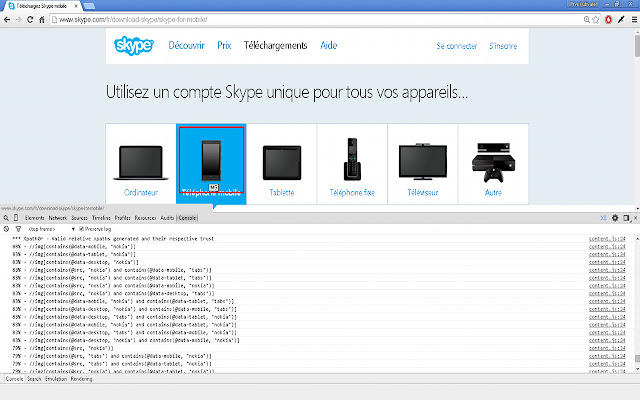Xpath0r in Chrome with OffiDocs
Ad
DESCRIPTION
When clicking an element on a web page, this extension tries to provide a choice of robust relative xpath expressions which are displayed in the console.
It also tries to provide a trust score so that unexperienced people can pick one of the best xpath expressions.
For example, for an h1 element on the page: 81% - //p[contains(@class, "h1")] 58% - //p[@role="heading" and contains(@class, "h1")] 50% - //p[contains(@role, "heading") and contains(@class, "h1")] Or for a link: 90% - //a[@data-hash-id="skype-for-android"] 87% - //a[contains(@data-hash-id, "android")] 81% - //a[contains(@href, "android") and contains(@data-hash-id, "android")] 79% - //a[contains(@class, "learnMore") and contains(@href, "android")] 79% - //a[contains(@class, "learnMore") and contains(@data-hash-id, "android")] 77% - //a[contains(@class, "showOverlay") and contains(@data-hash-id, "android")] 71% - //a[contains(@href, "download") and contains(@data-hash-id, "android")] 50% - //a[contains(@href, "android") and contains(@data-hash-id, "for")]
Additional Information:
- Offered by sites.google.com/site/kevinbouge
- Average rating : 0 stars (hated it)
Xpath0r web extension integrated with the OffiDocs Chromium online