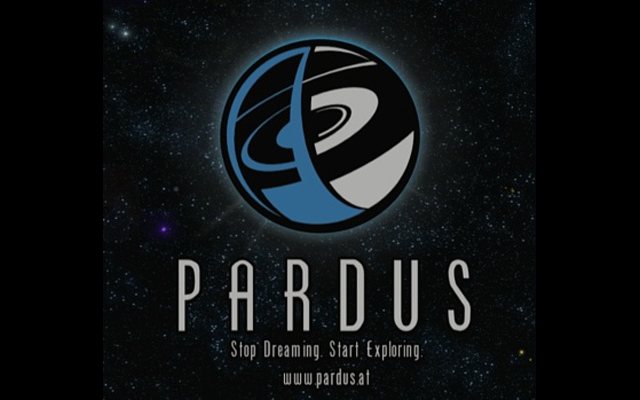Pardus Tax Refunder in Chrome with OffiDocs
Ad
DESCRIPTION
This is only useful for alliance Treasurers and is designed to streamline the processing of hundreds of tax refunds at a time (in line with the size of some of the alliances in Pardus).
The Treasurer also needs to be a senior member (so that the extension is able to access the alliance membership page).
Determine what you consider an active member to be via the options for the add on.
Then visit the Diplomacy > Funds screen.
The extension will redraw this page and provide on-screen guidance.
A typical use-case is to open the Funds screen, click the "Refund and remove all active pilots" button, wait until it says the refunds are done and shows a summary of what was refunded, click the red "Delete Tax Record" button, wait until next time.
Additional Information:
- Offered by Miche
- Average rating : 0 stars (hated it)
Pardus Tax Refunder web extension integrated with the OffiDocs Chromium online