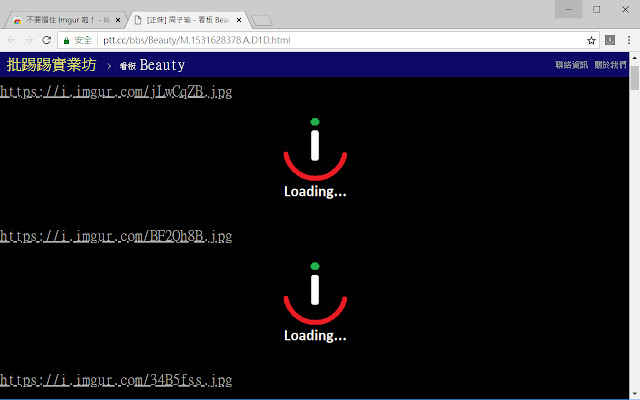Dont block Imgur, Please in Chrome with OffiDocs
Ad
DESCRIPTION
You can't block Imgur if I want.
Pick BEST web proxy automatically and access imgur via proxy, instead of redirect request to filmot.
org.
More secure and more stable.
source code: https://gitlab.
com/Apochyou/chrome-imgur-proxy List of web proxy we use: free-proxy (https://www.
free-proxy.
com/) hide.
me (https://hide.
me/en/proxy) hidester (https://hidester.
com/) proxsei (https://www.
proxsei.
com/) proxypx (https://proxypx.
com/) proxysite (https://www.
proxysite.
com/) stopcensoring.
me (https://stopcensoring.
me/) toolur (https://proxy.
toolur.
com/) unblockvideos (https://unblockvideos.
com/) unblockyoutube / proxy-youtube / my-proxy (https://unblockyoutube.
video/) vpnbook (https://www.
vpnbook.
com/webproxy) zend2 (https://zend2.com) Please let me known if you have any prefered web proxy server.
Change Log: v2.4 improve imgur embed.
js v2.3 correct behaviour of imgur embed.
js v2.2 update list of proxy servers v2.1 chrome API update v2.0 * auto detect requirement of proxy * you can select proxy server manually * update list of proxy servers * add image of failed loaded v1.4 fixed several same URL in same page will not be load v1.3 add loading image v1.2 optimize loading graph v1.1 fixed auto redirect issue v1.0 no longer use filmot.
org as a proxy server v0.4 automatically convert "/a/" URL to normal image URL v0.3 supported imgur embed.
js to load images in page.
Additional Information:
- Offered by Apochyou
- Average rating : 4.39 stars (liked it)
- Developer This email address is being protected from spambots. You need JavaScript enabled to view it.
Dont block Imgur, Please web extension integrated with the OffiDocs Chromium online