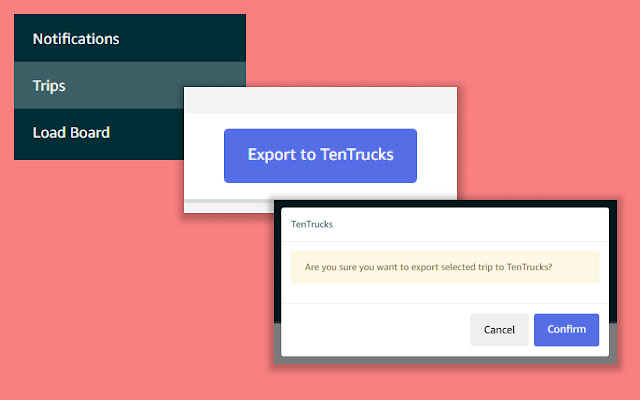TenTrucks in Chrome with OffiDocs
Ad
DESCRIPTION
TenTrucks is a trucking management system that helps carriers manage operations, grow and make better business decisions.
TenTrucks extension pulls trip data from Amazon Relay Trips and generates a load in TenTrucks TMS with all the load information entered.
This saves time for dispatchers, because otherwise they would have to enter Amazon trip information manually.
Easy to find one click button to export booked Amazon trips into TenTrucks.
Following fields are exported from Amazon into TenTrucks: Origin, Destination, Stops, Rate, Amazon Trip Number, Equipment Type, Weight, Appointment Times.
INSTRUCTIONS: 1. Login using TenTrucks credentials (Sign up for a free account at tentrucks.
com or ask your company admin) 2. Go to Trips in Amazon Relay 3. Find the trips you want to export 4. Click on "Export to TenTrucks" button next to the trip you want to export.
5. Click Confirm 6. Go to TenTrucks Loads to find imported Amazon trip data.
Additional Information:
- Offered by tentrucks.com
- Average rating : 0 stars (hated it)
- Developer This email address is being protected from spambots. You need JavaScript enabled to view it.
TenTrucks web extension integrated with the OffiDocs Chromium online