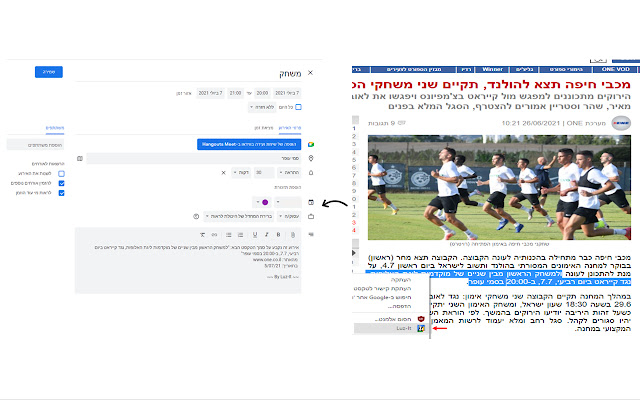LUZit Click your text to the calendar in Chrome with OffiDocs
Ad
DESCRIPTION
הוספת אירוע ל-Google Calendar בלחיצה אחת! סמנו טקסט בעברית שמכיל תאריך, שעה או מקום, ושנמצא בדפדפן הכרום (במייל, בפייסבוק, בווטצאפ-ווב או בכל אתר אחר).
לחצו לחיצה ימנית על הטקסט המודגש, הקליקו על LUZit, והתוסף יפתח טאב חדש עם אירוע Google Calendar שמכיל את המידע הרלוונטי מתוך הטקסט המודגש.
כעת ניתן לבצע שינויים או תוספות, לשמור - והאירוע ביומן! Add an event to your google calendar from any Hebrew text with one click! Highlight a text in Hebrew from any website open with chrome (the text should include information such as date, time or place).
Right click the highlighted text, press "luz-it", and the extension will open a google calendar tab with the relevant details.
You may make changes if you wish, and simply add it to your calendar!
Additional Information:
- Offered by luz-it
- Average rating : 4.5 stars (loved it)
- Developer This email address is being protected from spambots. You need JavaScript enabled to view it.
LUZit Click your text to the calendar web extension integrated with the OffiDocs Chromium online