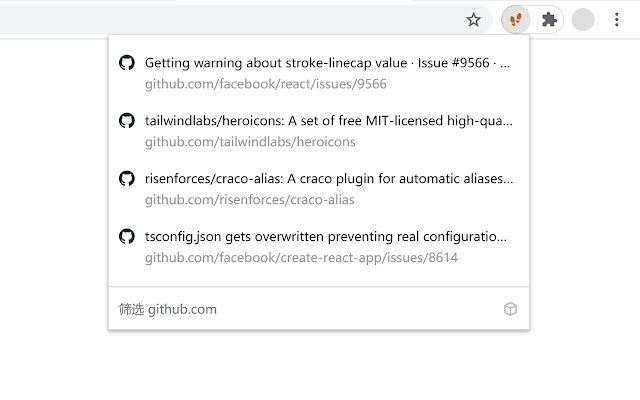Fiteprint Current site history in Chrome with OffiDocs
Ad
DESCRIPTION
When you are browsing a website, just click on the icon of this extension to view the history of the current site (don't forget to pin it to the top right corner of browser), if it's a blank new tab, it will show the history of all sites.
To reduce redundancy and increase the amount of information, the extension makes some optimizations to the original history list.
Based on what users care about most of the time, it removes duplicate items and shows url paths.
You can filter items by simply typing in keywords.
If you prefer to use shortcuts, just open chrome://extensions/shortcuts and set a shortcut for this extension (e.
g.
Ctrl + Shift + 8) to summon the history list via shortcut keys, then use the following keystrokes: - Select previous: ArrowUp - Select next: ArrowDown - Quickly jump upwards: Shift + ArrowUp - Quickly jump down: Shift + ArrowDown - Open: Enter - Force open in a new tab: Shift + Enter Hope you enjoy it! --- This is an open source project: https://github.
com/fiteprint/fiteprint.
Additional Information:
- Offered by WildSeeder
- Average rating : 5 stars (loved it)
- Developer This email address is being protected from spambots. You need JavaScript enabled to view it.
Fiteprint Current site history web extension integrated with the OffiDocs Chromium online