SANS Stop Annoying News in Chrome with OffiDocs
Ad
DESCRIPTION
NEW VERSION v.
37 ***PLEASE*** If you find something that isn't working properly, please let me know before rating SANS poorly.
Your feedback helps us make this product better! *** That being said, I realize that many of you are here to purposefully sabotage this free offering with negative reviews and one star ratings.
Which is sad as it took many hours of work to create SANS.
SANS works on GOOGLE and BING news ONLY.
I hope SANS helps you!! If you like SANS please take a moment and give it a good rating :-) *********************** Now.
.
a little about SANS from the developer: If you're like me, you like your online news the way you like your coffee.
.
.
the way YOU LIKE IT.
Stop Annoying News or "SANS" allows you to block online sources by domain (i.
e.
huffingtonpost.
com or washingtonpost.
com) or by topic keyword (i.
e.
"Kardashian" or "Alec Baldwin") from staying in your news feed.
SANS allows you to quickly add sites or keywords that you don't want to see.
You have the option to 'fade' stories or remove them from view completely.
It blocks the same content on both Google and Bing news portals.
If you have a question or feature request, please hit the SUPPORT tab and send me a message.
---- Recent Build Notes: 0.100.37 - Support for Google's new format (June 2018).
0.100.36 - Support for Bing's new card format (March 2018).
0.100.35 - Support for Bing's new card format (2017).
0.100.34 - Backup and restore your Blocklist 0.100.33 - Updated to work with Google news domains other than news.
google.
com.
(i.
e.
news.
google.
fr) 0.100.31 - Updated to work with the new Google News layout.
0.100.30 - Minor updates.
Better sorting for block list.
0.100.29 - Better garbage collection and performance enhancements.
0.100.28 - Added support for 48 hour keyword blocking.
Right click a word and choose to block it temporarily from the SANS context menu.
This is great for when you are saturated with a trending topic but don't want to permanently add it.
0.100.27 - Added support for 'Right click blocking'.
Select a keyword and right click.
Choose 'Block' from the SANS menu.
Additional Information:
- Offered by Created with love by Ash, Limited
- Average rating : 3.33 stars (it was okay)
SANS Stop Annoying News web extension integrated with the OffiDocs Chromium online

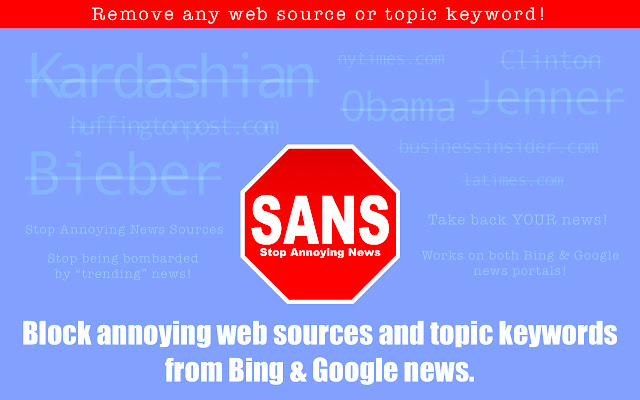








![Ice Snow Wallpaper New Tab Theme [Install] in Chrome with OffiDocs](/imageswebp/60_60_icesnowwallpapernewtabtheme[install].jpg.webp)





