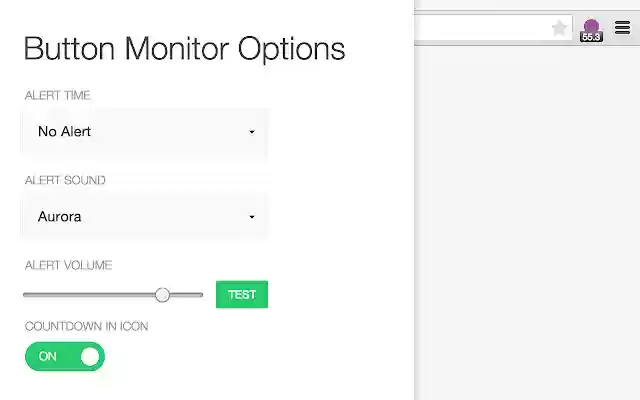Button Monitor in Chrome with OffiDocs
Ad
DESCRIPTION
View button timer at all times, as well as the correlating color you would receive if you pressed it.
You can also set an alarm to go off where there are a certain number of seconds remaining.
It will then either make a tab with /r/thebutton open active, or create a new tab with /r/thebutton.
Update 1.1: When the alarm goes off, it checks to see if you currently have /r/thebutton open.
If you do, it sets that tab to active for immediately clicking.
Otherwise, it opens a new one and sets that to active.
You can now set an alarm for any number of seconds, no more predetermined values.
Reconnection is now greatly improved, no more negative digits.
------------------------------- Update 1.0.5: Added more options for alert, and the option to disable the countdown and only show the color variants.
Update 1.0.4: You can now adjust the volume of the alert Update 1.0.3: Set a custom alert on the options page Update 1.0.2: Click on the icon to open /r/thebutton Update 1.0.1: Added hidpi icons
Additional Information:
- Offered by Joshua Turner
- Average rating : 4.92 stars (loved it)
Button Monitor web extension integrated with the OffiDocs Chromium online