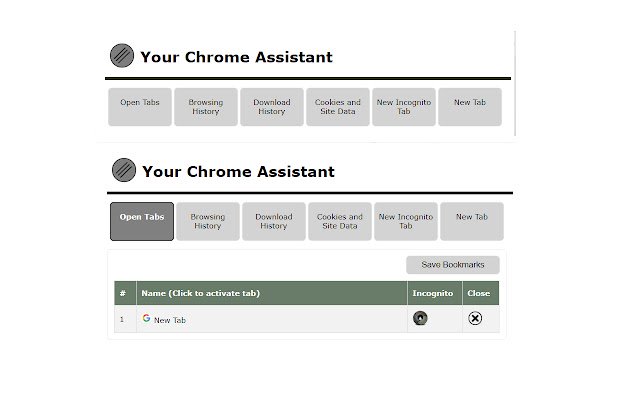Your Chrome Assistant in Chrome with OffiDocs
Ad
DESCRIPTION
1. Show all open tabs in current Chrome instance.
a.
Show list of all open tabs.
b.
Switch between tabs.
c.
Open url in Incognito mode.
d.
Close tab.
e.
Save bookmarks in html file and download.
2. Open Browsing History page of chrome.
3. Open Download History page of chrome.
4. Open Cookies and Site Data page of chrome.
5. Open New Incognito Tab.
6. Open New Tab.
Additional Information:
- Offered by Dipak Jain
- Average rating : 5 stars (loved it)
- Developer This email address is being protected from spambots. You need JavaScript enabled to view it.
Your Chrome Assistant web extension integrated with the OffiDocs Chromium online