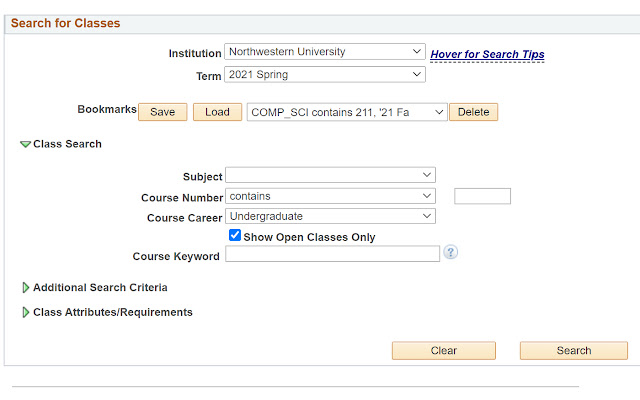Caesar+ in Chrome with OffiDocs
Ad
DESCRIPTION
This extension improves Northwestern University's Caesar class search functionality.
It adds: * Bookmarkable searches that you can save, load, and delete on the class search page.
Saves and loads the term, class subject, course number parameters, the advanced search parameters, etc.
so you don't have reinput them over and over again.
Clicking the save button saves all the parameters that you currently have inputted on the screen.
* "More Info" button on search results page that lets you see info that is usually only available by clicking on a class and going to it's page.
This info includes current class enrollment numbers, waitlist numbers, and prerequisites.
* "New Tab" button on search result page that lets you open a class result in a new tab.
Note: All links and buttons (like the "add class" button) have been removed from this new tab page, because they no longer work when opened in a new tab.
Still very useful for keeping track of and comparing classes.
None of your data is logged, it only runs when you are on the Caesar class search page, and you should not encounter any major problems on Caesar.
Submit any feedback, requests, or bugs to sxysmore@gmail.
com
Additional Information:
- Offered by Graham Grieb
- Average rating : 5 stars (loved it)
- Developer This email address is being protected from spambots. You need JavaScript enabled to view it.
Caesar+ web extension integrated with the OffiDocs Chromium online