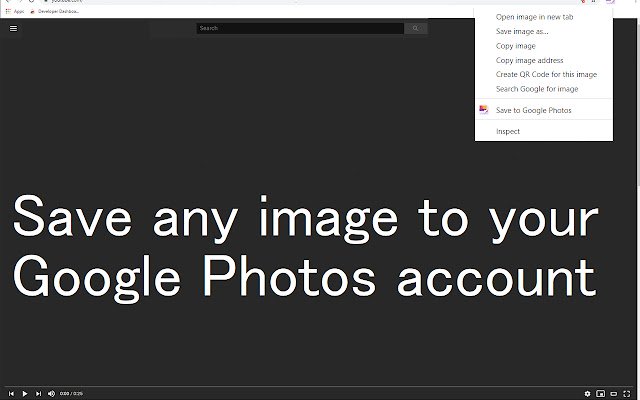Save Image To Google Photos in Chrome with OffiDocs
Ad
DESCRIPTION
Upload images to Google Photos Save any picture you find on the internet right into your Google Photos! Create new albums and upload with one click! Pick which albums shows up on your right-click menu.
This very popular feature is back and better then ever! With unlimited and free storage, you'll never have to worry about storage again! Save to any album on your account and have your precious photos everywhere you go! Duplicate pictures are automatically handled for you! This extension is not affiliated with Google Photos or Google Photos Team.
Please visit https://photos.
google.
com for Google Photos.
Google Photos and the related logo are trademarks of Google LLC.
Use of these trademarks are subject to Google Permissions.
Additional Information:
- Offered by Cool Apps
- Average rating : 4.12 stars (liked it)
- Developer This email address is being protected from spambots. You need JavaScript enabled to view it.
Save Image To Google Photos web extension integrated with the OffiDocs Chromium online