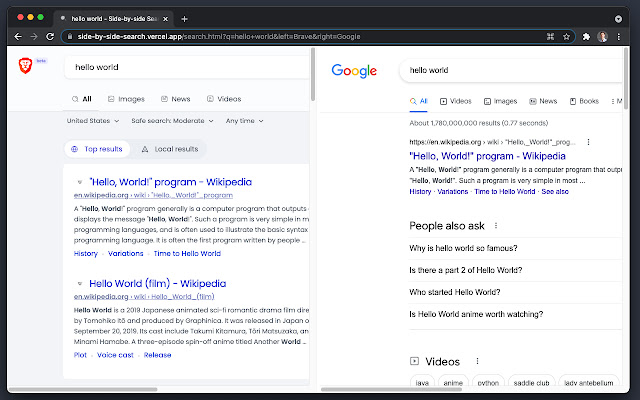Side by side Search in Chrome with OffiDocs
Ad
DESCRIPTION
This extension is necessary to enable search on https://side-by-side-search.
vercel.
app/ It will drop X-Frame-Options and Content-Security-Policy HTTP response headers, only on pages in frames on the search site, allowing all pages to be displayed.
Should be used only temporarily and only for development, testing, or troubleshooting purposes because it disables important browser security mechanisms.
Once the extension is installed you will be prompted to install side-by-side-search a search engine.
This way you will be able to search from your browser's search bar.
Reference & credit: * https://developer.
mozilla.
org/docs/Web/HTTP/Headers/X-Frame-Options * https://developer.
mozilla.
org/docs/Web/HTTP/Headers/Content-Security-Policy * https://github.
com/guilryder/chrome-extensions/tree/main/xframe_ignore Source code: https://github.
com/alaq/side-by-side-search
Additional Information:
- Offered by adrien.sh
- Average rating : 0 stars (hated it)
- Developer This email address is being protected from spambots. You need JavaScript enabled to view it.
Side by side Search web extension integrated with the OffiDocs Chromium online