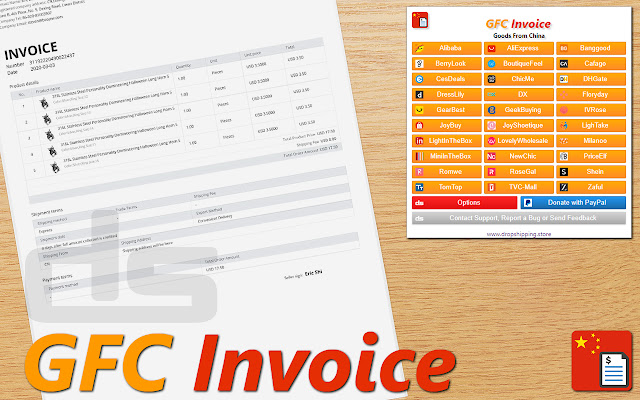GFC Invoice in Chrome with OffiDocs
Ad
DESCRIPTION
Print or download PDF invoices in just a few clicks! After installing the extension, you have to enter your details: 1. Click on the GFC Invoice icon 2. Select Options 3. Enter required details 4. Click on the Save button Using GFC Invoice: 1. Navigate to My Orders page on one of the supported websites.
2. Click on GFC Invoice button 3. Click on Print Invoice.
Done! 30 supported websites: Alibaba AliExpress Banggood DHGate GearBest + 25 more!
Additional Information:
- Offered by www.dropshipping.store
- Average rating : 2.5 stars (it was okay)
- Developer This email address is being protected from spambots. You need JavaScript enabled to view it.
GFC Invoice web extension integrated with the OffiDocs Chromium online