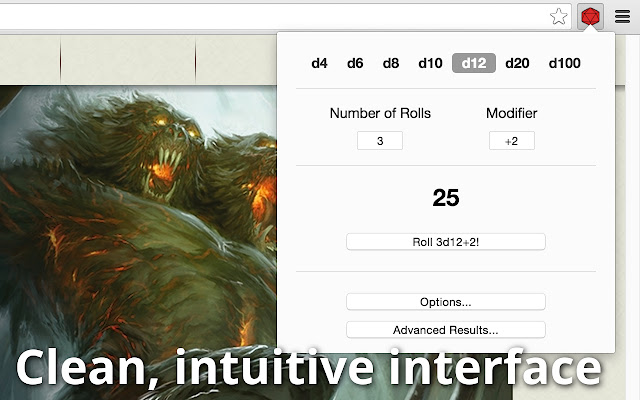Tiny D20 in Chrome with OffiDocs
Ad
DESCRIPTION
Aren't you tired of wasting screen space with a whole window or webpage dedicated to a dice roller? With Tiny D20, a quick throw of the dice is just a click away.
Currently works best for Dungeons and Dragons (D&D)-style games.
Support for other RPGs coming soon! ──────────── Features: ➤ Clean, intuitive interface ➤ Easily add modifiers or change the number of rolls ➤ Support for all of the traditional dice: from d4 to d100 ➤ Macros for your most common rolls ➤ View a breakdown of each roll, including the minimum and maximum roll ➤ Open-source! View the code here: https://github.
com/camdenb/Tiny-D20 ──────────── Coming Soon: ➤ Export/Import your macros ➤ Advanced rolls like "1d(1d4+2) * 4" or "(1d4)d(1d20) / 4" or even "1d(1d(1d(1d(1d(1d4)))))" ──────────── v3.0.3 Changelog: ➤ Fixed minor text-color issue ──────────── v3.0.2 Changelog: ➤ Fixed bug with recognizing when a roll was the minimum possible value ──────────── v3.0.1 Changelog: ➤ Removed extra debugging ➤ Fixed small formatting bug with macros ──────────── v3.0 Changelog: ➤ Rewrote the whole extension from the ground up for a better developer and user experience ➤ Fixed major bugs ──────────── v2.1 Changelog: ➤ Added a fancy roll animation, which you can toggle in the options menu ➤ A couple of bug fixes and tweaks ──────────── v2.0 Changelog: ➤ Macros! ➤ Better looking icons ➤ Added an options menu where you can configure Macros and the icon color ➤ Changed the results textarea into a beautiful table ➤ Results table now highlights "natural rolls"(i.
e.
the minimum and maximum possible rolls) ➤ Dozens of bug-fixes and tweaks
Additional Information:
- Offered by camden
- Average rating : 4.85 stars (loved it)
Tiny D20 web extension integrated with the OffiDocs Chromium online