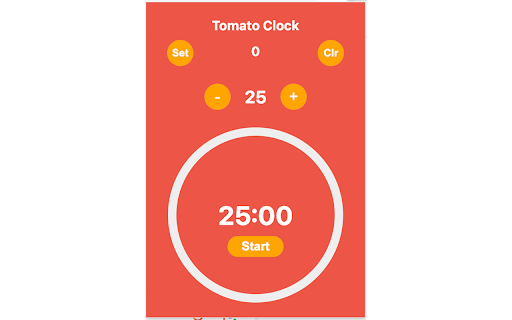Tomato Clock in Chrome with OffiDocs
Ad
DESCRIPTION
Tomato clock with practical function
A simple Tomato clock
Features:
* Customizable timer lengths
* Browser notifications
* Minimalist interface
Tomato Clock web extension integrated with the OffiDocs Chromium online