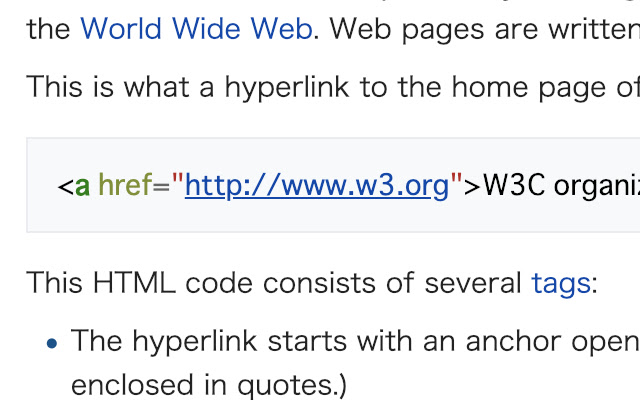hyperlinker in Chrome with OffiDocs
Ad
DESCRIPTION
A simple Google Chrome extension creates hyperlinks from plain text on website.
HyperLinker provides two ways to create hyperlinks.
1. Use Chrome keyboard shortcuts (default Alt+Shift+H for hyperlinker) to toggle activate/deactivate hyperlinks.
2. At every click the HyperLinker icon (in chrome menu), toggle activate/deactivate hyperlinks.
Additional Information:
- Offered by KoharaKazuya
- Average rating : 0 stars (hated it)
- Developer This email address is being protected from spambots. You need JavaScript enabled to view it.
hyperlinker web extension integrated with the OffiDocs Chromium online