Custom Dark Mode in Chrome with OffiDocs
Ad
DESCRIPTION
Custom Dark Mode is a browser add-on that help you design your own dark style for the web.
Simply open toolbar popup UI and then adjust the color settings.
There are a variety of options available to choose from.
From document body's "background-color" to "font-color", "header-color" and etc.
Moreover, you can adjust the opacity for all HTML elements.
All the settings in toolbar popup are auto saved to the memory.
There is also a (+/-) button with you can use to whitelist desired domain(s) from dark mode.
Please note that, at the current version of the add-on, there is no option to see the whitelist table.
You can only add or remove websites from toolbar popup UI.
In order to turn the add-on ON/OFF, you can use the big "torch" button at the top center in popup.
If you found a bug to report, or have a feature request, please fill the bug report form in the add-on's homepage (https://mybrowseraddon.
com/custom-dark-mode.
html).
Additional Information:
- Offered by loora
- Average rating : 3.75 stars (liked it)
- Developer This email address is being protected from spambots. You need JavaScript enabled to view it.
Custom Dark Mode web extension integrated with the OffiDocs Chromium online

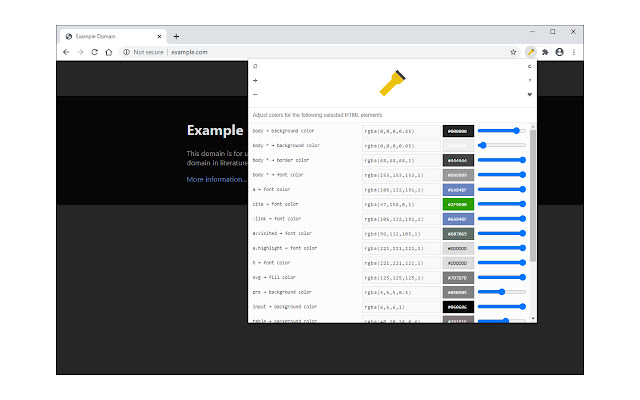











![Ice Snow Wallpaper New Tab Theme [Install] in Chrome with OffiDocs](/imageswebp/60_60_icesnowwallpapernewtabtheme[install].jpg.webp)


