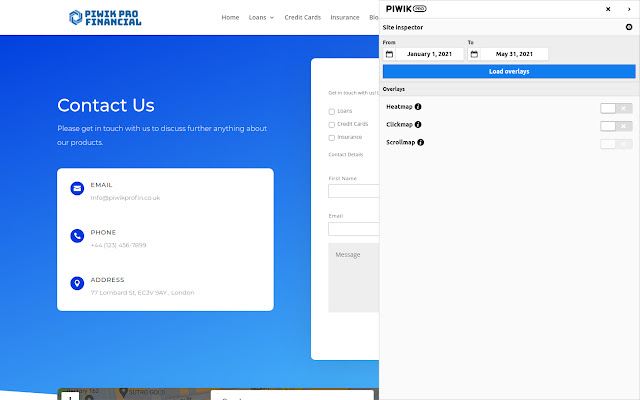Piwik PRO Site inspector in Chrome with OffiDocs
Ad
DESCRIPTION
Extension connects with Piwik PRO instance to visualize tracked data on the page.
It supports visualization of clicks (heatmap or tooltips with numerical data), page scrolling information and debugging panel showing tracking requests sent from page.
Requirements: * To access any data you have to own an account in a Piwik PRO instance.
* Piwik PRO instance has to be configured to gather heatmap events (clicks or scrolling).
To use this extension, You need to follow these steps: * Click on extension button to open side panel * Login to Piwik PRO instance in side panel * Enable visualisation that You want to show Complete setup is described here: https://help.
piwik.
pro/support/analytics-new/site-inspector/ You can ask questions about the plugin and report bugs at site-inspector@piwik.
pro
Additional Information:
- Offered by Piwik PRO
- Average rating : 5 stars (loved it)
- Developer This email address is being protected from spambots. You need JavaScript enabled to view it.
Piwik PRO Site inspector web extension integrated with the OffiDocs Chromium online