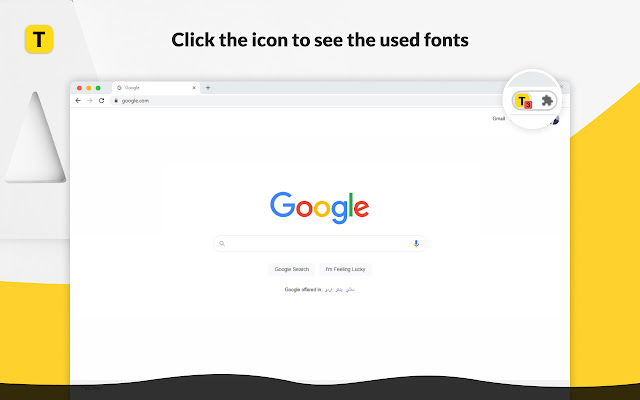Find website used fonts in Chrome with OffiDocs
Ad
DESCRIPTION
Curious about the font styles used on a website? Find website used fonts offers the simplest and easiest way to identify fonts on website.
Simply click the extension and find together a list of all the fonts used on a web page.
The extension acts as a font inspector and accurately assesses all the different fonts used on any website you visit.
The Best Feature: it provides a type-in space for you to preview any text in the same font styles as the ones identified on a web page.
It’s that simple and easy to use! This Chrome extension is quite handy for all the web developers and designers out-there searching for stunning web design ideas and attention-grabbing fonts.
It allows them a preview of their text in the same style as the font that catches their attention from any trendy websites of their liking.
Additional Information:
- Offered by Rebekah Bailey
- Average rating : 4.84 stars (loved it)
- Developer This email address is being protected from spambots. You need JavaScript enabled to view it.
Find website used fonts web extension integrated with the OffiDocs Chromium online