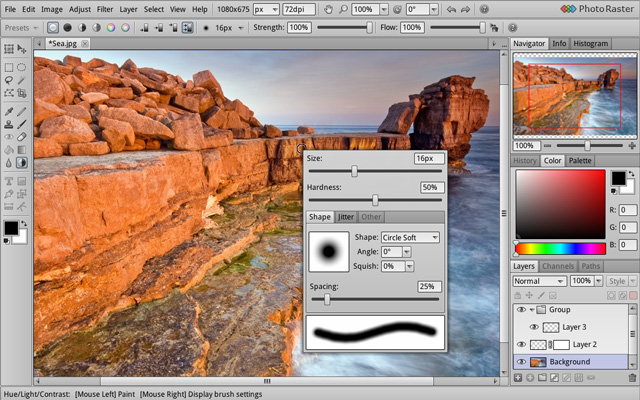Photo Raster in Chrome with OffiDocs
Ad
DESCRIPTION
The Photo Raster is online photo editor with advanced features for photo editing and painting.
Integrated tools include: digital painting, layer editing, nondestructive editing, photo retouching, image adjustments and filters.
=== Main Features === == Paint tools == -Brush, Pencil, Eraser -Smudge, Blur, Sharpen -Dodge, Burn, Contrast, -Saturation, Red eye removal == Layer based editing == -Blending modes -Opacity control -Merging -Transformation, .
.
.
== Layer masks == -Up to four mask per layer, -Mask tools, .
.
.
== Image Filters == -Blur, Sharpen, Find edges -Noise, Denoise, Distort -Pixelize, Render textures, .
.
.
== Image Adjustments == -Brightness, Contrast, Exposure -Hue / Saturation / Lightness -Color Balance, Vibrance -Desaturate, Threshold, .
.
.
== Selection tools == -Rectangular / Elliptical / Polygonal selections -Selection operations, .
.
.
== Image transformations == -Resize, Rotate, Flip, Crop, .
.
.
Additional Information:
- Offered by photoraster.com
- Average rating : 3.2 stars (it was okay)
Photo Raster web extension integrated with the OffiDocs Chromium online