Rancher Everyday in Chrome with OffiDocs
Ad
DESCRIPTION
Brings Ctrl + P feature from Sublime Text into Rancher UI.
As Rancher might have so many microservices, navigate to a service take a lot of steps.
With this extension, you will easily navigate to any microservice by just press Ctrl + Space, a search box will appear, then just type a name and go to your service.
Firefox: https://addons.
mozilla.
org/en-US/firefox/addon/rancher-everyday/ Changelog: - v2.0.0: Added Firefox support; Highlight the matched words - v1.3.1: Better match - v1.3.0: Removed WWW-Authenticate prompt; Add retryable - v1.2.1: Able to search by port number - v1.2.0: Display clickable ports
Additional Information:
- Offered by Ninh Pham
- Average rating : 5 stars (loved it)
- Developer This email address is being protected from spambots. You need JavaScript enabled to view it.
Rancher Everyday web extension integrated with the OffiDocs Chromium online

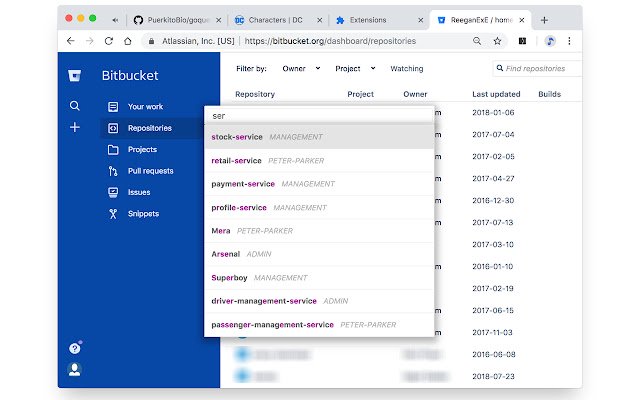









![Ice Snow Wallpaper New Tab Theme [Install] in Chrome with OffiDocs](/imageswebp/60_60_icesnowwallpapernewtabtheme[install].jpg.webp)




