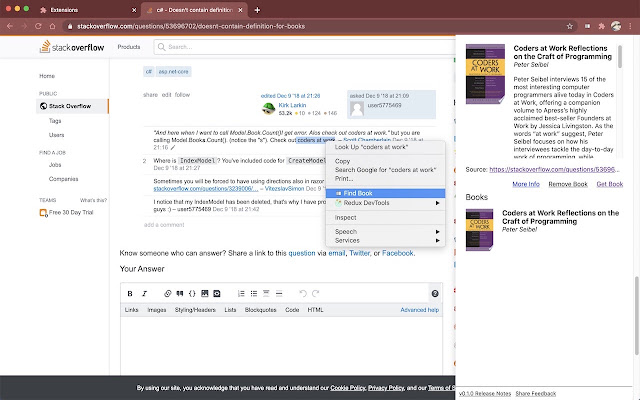Book Finder in Chrome with OffiDocs
Ad
DESCRIPTION
Book Finder is the easiest way to search and save book recommendations you come across on any web page.
Simply highlight and right-click on a book title and select "Find Book" on the menu.
That's it! The search result gives a short description of the book, an external link to purchase or read more about the book, and a link to save the book to your list for later.
You can always come back to your saved books by clicking on the extension icon, and clicking on any individual book you'd like to come back to.
Each book is saved with the URL that it was originally searched from so you have context around why you saved it in the first place.
Additional Information:
- Offered by Book Finder App
- Average rating : 5 stars (loved it)
- Developer This email address is being protected from spambots. You need JavaScript enabled to view it.
Book Finder web extension integrated with the OffiDocs Chromium online