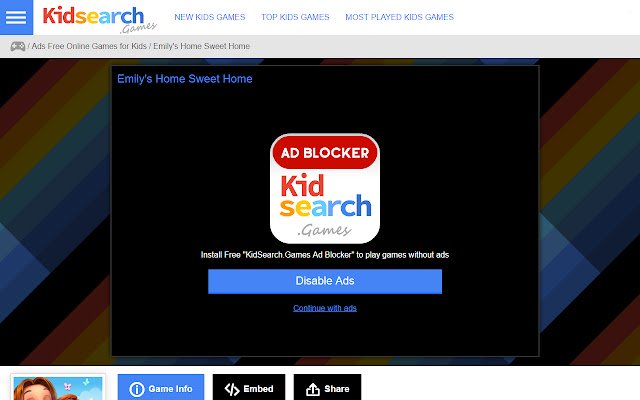KidSearch.Games Ad Blocker in Chrome with OffiDocs
Ad
DESCRIPTION
"KidSearch.
Games Ad Blocker" is chrome extension to disable ads on site https://www.
kidsearch.
games.
We provide the ad free access to site by this extension.
How it works: 1. Visit to site: Kidsearch.
Games and find any game, for example: https://www.
kidsearch.
games/games/emilyshomesweethome 2. On site, you will see message where you should select action (screenshot #1); * Disable Ads; * Continue play with ads; 3. If you select "Disable Ads", you should install "KidSearch.
Games Ad Blocker".
4. After success installation, you should refresh page and you can play games on Kidsearch.
Games w/o any ads (screenshot #2).
5. Have fun :) How to uninstall extension: 1. Open Chrome browser 2. Press on top-right button with 3 dots; 3. Select "More Tools'; 4. Select "Extensions"; 5. Find "KidSearch.
Games Ad Blocker"; 6. Press button "Remove"; 7. Done! More info: https://www.
kidsearch.
games/page/extensions
Additional Information:
- Offered by www.kidsearch.games
- Average rating : 3 stars (it was okay)
KidSearch.Games Ad Blocker web extension integrated with the OffiDocs Chromium online