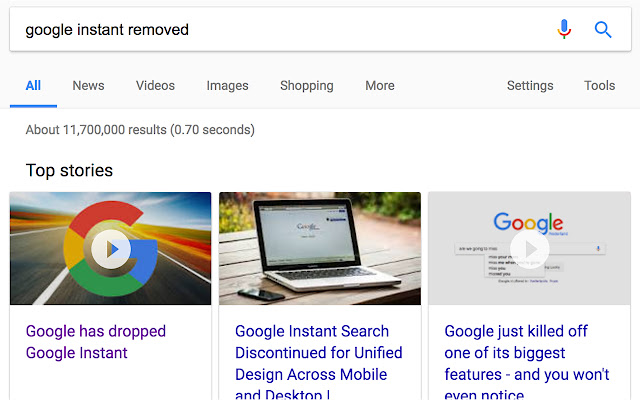Google Search Keyboard Shortcuts in Chrome with OffiDocs
Ad
DESCRIPTION
1.1.14 Refactoring, bug fixes, and google selector updates 1.1.13 - Fix for issue #23. Updated Google selectors 1.1.12 - Fix for issue #19. Updated Google selectors 1.1.11 - Fix for issue #16. Updated Google selectors 1.1.10 - PR #15 - Updated selector to handle new search variation 1.1.9 - Don't wrap when arrow is prepended to search results - Bug Fix: Display marker when first result is automatically selected - Fix issue #8 - Only activate the first link for each result (don't focus "Translate" or other links) 1.1.8 - Updated simple selector styling 1.1.7 - Updated selectors to accommodate Google search updates 1.1.6 - Added support for news, books, and video search results.
- Prevent hotkeys from triggering when modifier is active - Prevent hotkeys from triggering when using calculator 1.1.5 - Scroll to the selected search result if it's not fully visible - Added an option to automatically select the first search result 1.1.4 - Fix issue #4 - do not remove focus from *any* input elements (type=number, etc.
).
1.1.3 - Fix issue #1 - do not remove focus from input elements 1.1.2 - Fixed issue navigating between results when "People also searched for" was displayed 1.1.1 - Don't activate search if a modifier key is used (i.
e.
, CMD+C) - Remove selected result outline if another styling method is chosen - Focus footer navigation links after search results - Change "J/K" setting to "VIM Style" - option now causes "/" to focus the search box 1.1.0 - Added styling for active search result (option may be toggled on or off) - Allow search box activation to be disabled - Allow customization of navigation hotkeys (TABS, ARROWS, and J/K) - Self-documentation of shortcuts - all available shortcuts (and customization) is displayed on the options page - Updated icons - Fixed error where result navigation would not work properly if an Ad was displayed - Added support for Google Scholar 1.0.1 - Update manifest - allow all Google TLDs 1.0.0 - Initial Install
Additional Information:
- Offered by Jacob Chafik
- Average rating : 4.64 stars (loved it)
- Developer This email address is being protected from spambots. You need JavaScript enabled to view it.
Google Search Keyboard Shortcuts web extension integrated with the OffiDocs Chromium online