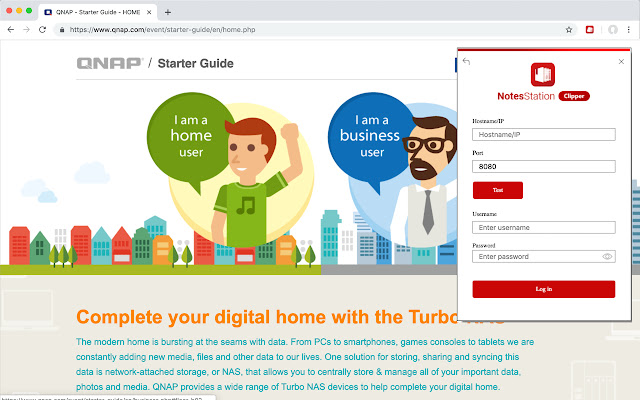Notes Station 3 Clipper in Chrome with OffiDocs
Ad
DESCRIPTION
Overview Save things from the Internet directly to notes in Notes Station 3 using Notes Station 3 Web Clipper.
Don’t worry about bookmarking things in your browser anymore.
With Notes Station 3 Web Clipper, you can clip entire articles or take screenshots and save them directly to a note in Notes Station 3. Clip web pages you want to keep.
Save them in Notes Station 3. Find them easily in Qnotes3 or with any web browser by logging into your NAS.
Clip full or partial articles - Clip a specific part of an article from any web page - Append a note using different parts of an article - Clip an entire article and save it to your notes - Save text from web pages or take screenshots Organize as you clip - Organize notes into different sections of a notebook - Add tags to notes - Select the destination notebook and section when saving notes
Additional Information:
- Offered by QNAP Systems Inc.
- Average rating : 2.04 stars (disliked it)
- Developer This email address is being protected from spambots. You need JavaScript enabled to view it.
Notes Station 3 Clipper web extension integrated with the OffiDocs Chromium online