Website Cache Checking in Google in Chrome with OffiDocs
Ad
DESCRIPTION
With this extension, you can open a new window with the cache version of the website in Google.
This will save you time and will optimize work by checking cache version pages in Google, whether it's managed sites by you or competitors' sites, you can see what the cache versions results for that URL look like.
For instance: you can check the search result with the following string: cache:example.
com Just click on the icon and you will get it instantly.
This extension is highly recommended for any SEO promoter from intern to specialist.
Additional Information:
- Offered by seokadabra.com
- Average rating : 5 stars (loved it)
- Developer This email address is being protected from spambots. You need JavaScript enabled to view it.
Website Cache Checking in Google web extension integrated with the OffiDocs Chromium online

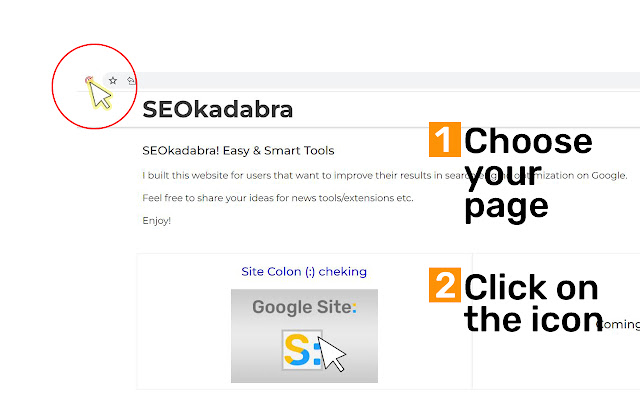









![Among Us on PC Laptop [New Tab Theme] in Chrome with OffiDocs](/imageswebp/60_60_amongusonpclaptop[newtabtheme].jpg.webp)




