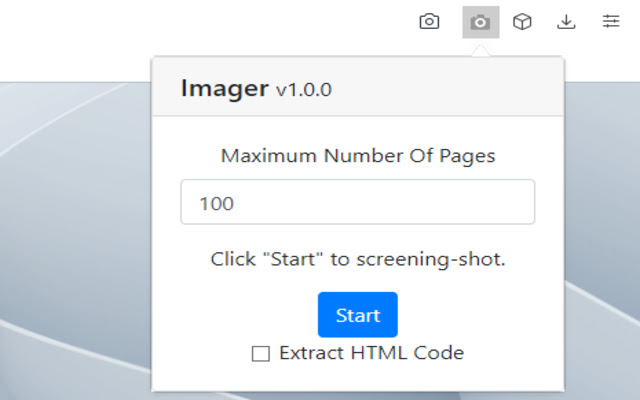POV301C in Chrome with OffiDocs
Ad
DESCRIPTION
Capture a screenshot of your current page in entirety and reliably.
The easiest way to take a full page screenshot of your current browser window.
Click on the extension icon then, determine the maximum number of screenshots you want to take, then click on start button and watch the extension capture each part of the page, and download a PDF, and PNG file of the captured window.
In order to screenshot the entire page it must scroll to each visible part, so please be patient as it quickly assembles all the pieces.
For the rare scenario where your page is too large for Chrome to store in one image, it will let you know and split it up into images (PNG files).
Your result is going to be PNG, PDF, and TEXT file contains a hash value of the PDF.
Additional Information:
- Offered by digintertel
- Average rating : 0 stars (hated it)
- Developer This email address is being protected from spambots. You need JavaScript enabled to view it.
POV301C web extension integrated with the OffiDocs Chromium online