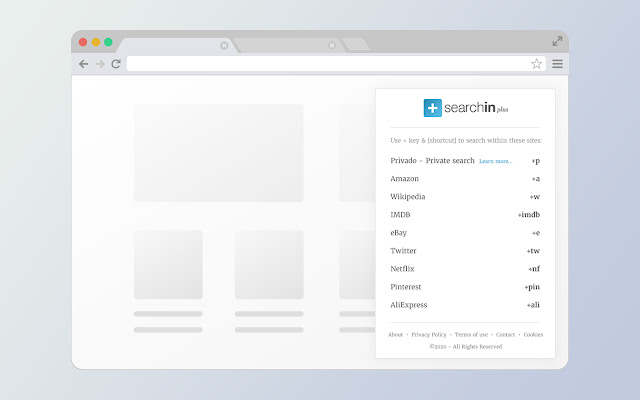SearchIn Plus in Chrome with OffiDocs
Ad
DESCRIPTION
Enjoy quick search functionality to get search results directly from within hundreds of sites.
SearchIn Plus enables searching within popular and favorite sites by simply using +[first letter of the target site].
For getting search results from eBay, for example, all you need to do is type in [+e] in the search bar followed by the search phrase.
To enable these features, The SearchIn Plus extension will take over your default search.
For easy access to shortcuts, we recommend pinning the extension to your browser toolbar.
The extension requests the following permissions: - Can read and change your data on sites: https://*.
searchin.
com/, By clicking “ADD TO CHROME”, you accept and agree to install the SearchIn Chrome Extension, set the Chrome™ Default Search to SearchIn, and to the Terms of Use, and Privacy Policy.
Terms of Use: https://www.
searchinplus.
com/terms-of-use Privacy Policy: https://www.
searchinplus.
com/privacy-policy You may uninstall the extension at any time.
To remove our extension from Google Chrome: 1) Click on the three vertical dots icon in the upper right-hand corner of your Chrome browser.
2) Go to "Settings".
3) In the left menu that appears click on "Extensions".
4) From the list of installed Extensions, locate the extension you would like to uninstall.
5) To remove the extension, click on the "Remove" button which is to the right of the "Details" button (for the extension you wish to uninstall).
6) Close your browser completely and reopen it.
The extension should now be removed from your browser.
For assistance from our customer service team, please email us at support@searchinplus.
com
Additional Information:
- Offered by www.searchinplus.com
- Average rating : 0 stars (hated it)
- Developer This email address is being protected from spambots. You need JavaScript enabled to view it.
SearchIn Plus web extension integrated with the OffiDocs Chromium online