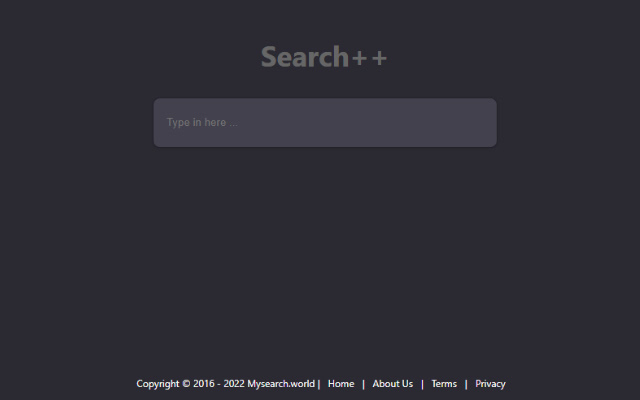Search++ Dark in Chrome with OffiDocs
Ad
DESCRIPTION
With one click of a button you can enjoy a focused search experience without distraction Our main features: 1. Double click on any text, and it will highlight all appearances of a same text on a web page! 2. Double click on any text to search selected term.
Your search experience is important!!! Please try our toolkit, as it will rich your browsing experience with useful tools like text highlighting and search for anything from anywhere! "Search++" is a search plugin that neutralizes the full of distractions environment and thus enables a fast search experience that saves valuable time for the searcher enriching him with relevant search results in one of the largest search engines in the world, Bing.
The "Search++" plugin sets your new tab search and default search provider to Bing.
By clicking "Add to Chrome", you agree to install the extension "Search++" Set Chrome™ new tab and default search to "Search++", terms of use and privacy policy.
Terms of use: https://newtab.
mysearch.
world/Home/terms Privacy Policy: https://newtab.
mysearch.
world/Home/privacy For easy access, we recommend pinning the plugin to your browser's toolbar.
The plugin requests the following permissions: Set your new tab page and default search to "Search++" can read and change your data on the following sites: https://newtab.
mysearch.
world/ You can uninstall the plugin at any time.
To remove our extension from Chrome: 1) Click on the three vertical dots icon in the upper right corner of your Chrome browser.
2) Go to "Settings".
3) In the left menu that appears, click on "Extensions".
4) From the list of installed extensions, locate the extension you want to remove.
5) To remove the add-on, click the "Remove" button, located to the right of the "Details" button (for the add-on you want to remove).
6) Close the browser completely and reopen it.
The plugin should now be removed from your browser.
For any customer service team assistance, please email us at support@Mysearch.
world
Additional Information:
- Offered by mysearch.world
- Average rating : 0 stars (hated it)
- Developer This email address is being protected from spambots. You need JavaScript enabled to view it.
Search++ Dark web extension integrated with the OffiDocs Chromium online