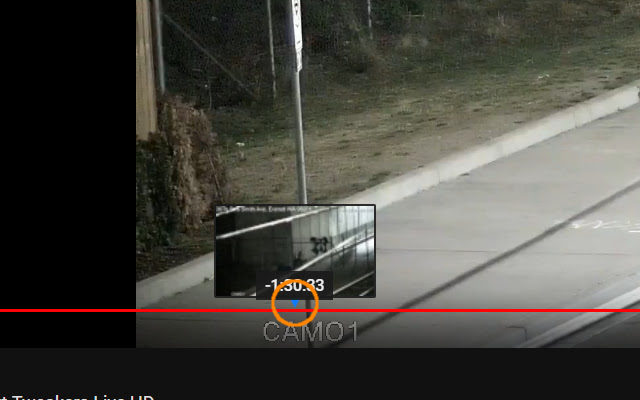Betterish YouTube Preview in Chrome with OffiDocs
Ad
DESCRIPTION
Move the preview image, that pops up when you hover the mouse over the progress bar, with the keyboard.
Mouse instructions: Left click on the arrow and drag it.
Keyboard instructions: Note: Num Lock probably needs to be enabled.
Alt+Numpad 4: Left Alt+Numpad 6: Right Alt+Numpad 5: Left Click Alt+Numpad 8: Speed Up Alt+Numpad 2: Speed Down Alt+Numpad 9: Move More Pixels Alt+Numpad 3: Move Less Pixels
Additional Information:
- Offered by gcexten
- Average rating : 5 stars (loved it)
- Developer This email address is being protected from spambots. You need JavaScript enabled to view it.
Betterish YouTube Preview web extension integrated with the OffiDocs Chromium online