Browser Controller in Chrome with OffiDocs
Ad
DESCRIPTION
Control YouTube Music and Twitch from ANYWHERE(browser, game, etc.
.
)! - YouTube Music Hotkeys '\' + 'p': move to the previous music '\' + '[': pause or resume '\' + ']': move to the next music '\' + '1' ~ '9': play your play list '\' + '-' : volume down '\' + '+': volume up '\' + 'i' : repeat '\' + 'o': shuffle - Twitch Hotkeys '\' + '[': pause or resume '\' + '1' ~ '9': play your follow channel '\' + '-' : volume down '\' + '+': volume up '\' + 'i' : theater mode '\' + 'o': chat window '\' + 'x': decrease play speed (only replay) '\' + 'c': increase play speed (only replay) '\' + '<': backward 5 seconds '\' + '>': forward 5 seconds # YouTube Music Controller / Hotkeys for YouTube Music # Twitch Controller / Hotkeys for Twitch ※ Use with https://github.
com/beuoon/BC/releases ※ This extension can only be used on Windows x64.
Additional Information:
- Offered by beuoon
- Average rating : 5 stars (loved it)
- Developer This email address is being protected from spambots. You need JavaScript enabled to view it.
Browser Controller web extension integrated with the OffiDocs Chromium online

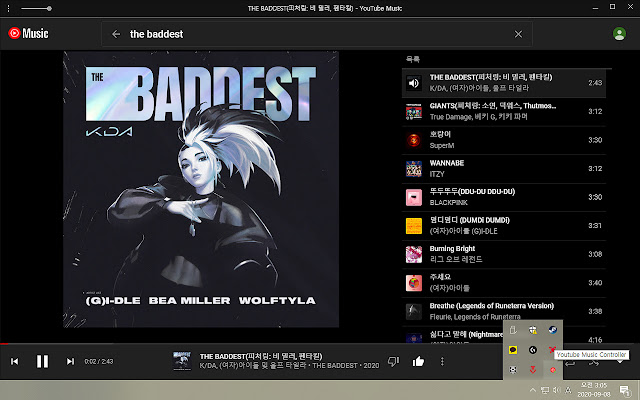









![Among Us on PC Laptop [New Tab Theme] in Chrome with OffiDocs](/imageswebp/60_60_amongusonpclaptop[newtabtheme].jpg.webp)




