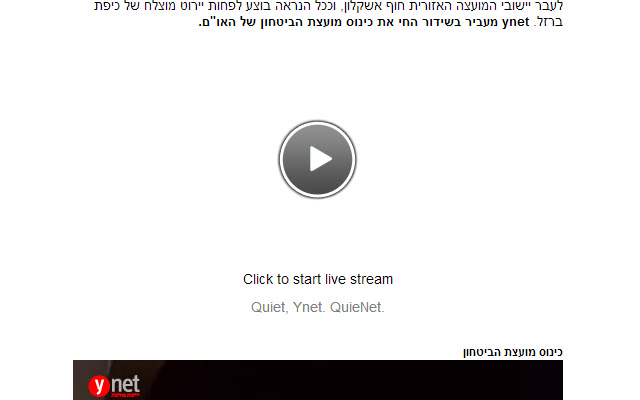QuieNet in Chrome with OffiDocs
Ad
DESCRIPTION
Ynet is a great site, but the auto-playing embedded videos can be extremely annoying.
For some reasons, the site designers overlook or ignore the fact that people use tabs these days, and one might open a bunch of tabs before reviewing each one of the pages.
When this is done, multiple pages start to play their content, creating a disturbing noise.
QuieNet is a Chrome extension that prevents videos from being automatically played.
The extension hooks Ynet pages, and replaces media player with a stub.
When the stub is clicked by the user, the original player is restored, and the video is played.
New in version 2.0 =================== * Video autoplay is cleanly prevented, without replacing the video player.
* Autoplay is prevented even if player is not the first one on the page.
Additional Information:
- Offered by Eran
- Average rating : 4.3 stars (liked it)
QuieNet web extension integrated with the OffiDocs Chromium online