Mini Uku: Productivity and time management in Chrome with OffiDocs
Ad
DESCRIPTION
Mini-Uku is a Chrome based plugin that makes using Uku even more convenient.
We know that new tasks can strike like lightning.
Therefore adding and switching between tasks has to be easy.
Replace your New Tab page with a lightweight version of Uku and add new tasks, track time and keep on top of all your notifications from any website you’re currently on.
Mini Uku allows you to access all information entered into Uku without having to visit the main Uku website.
Just one click on the owl icon gives you an overview of your entire working day and helps you plan your time more efficiently.
With Mini Uku you can: * Access your dashboard from any other website * Track time from any other website * Add new tasks from any other website * See what tasks need your attention tomorrow or next week from any other website * Get informed if you have new tasks * See notifications without having to visit Uku website Mini Uku plugin can be configured according to your needs.
An owl flies only to the work environments and websites you wish to.
To add a Mini Uku: 1) Click the "Add to Chrome" button 2) Log in through Mini Uku or getuku.
com 3) Enjoy more convenient work organization and more control over your day If you have problems adding or using Mini Uku, send us an email support@getuku.
com.
If you haven’t registered to Uku yet, visit getuku.
com and create an account for free.
Additional Information:
- Offered by getuku.com
- Average rating : 5 stars (loved it)
- Developer This email address is being protected from spambots. You need JavaScript enabled to view it.
Mini Uku: Productivity and time management web extension integrated with the OffiDocs Chromium online

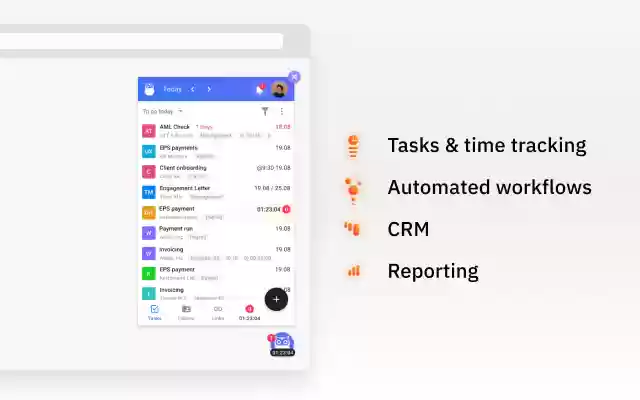









![Among Us on PC Laptop [New Tab Theme] in Chrome with OffiDocs](/imageswebp/60_60_amongusonpclaptop[newtabtheme].jpg.webp)




